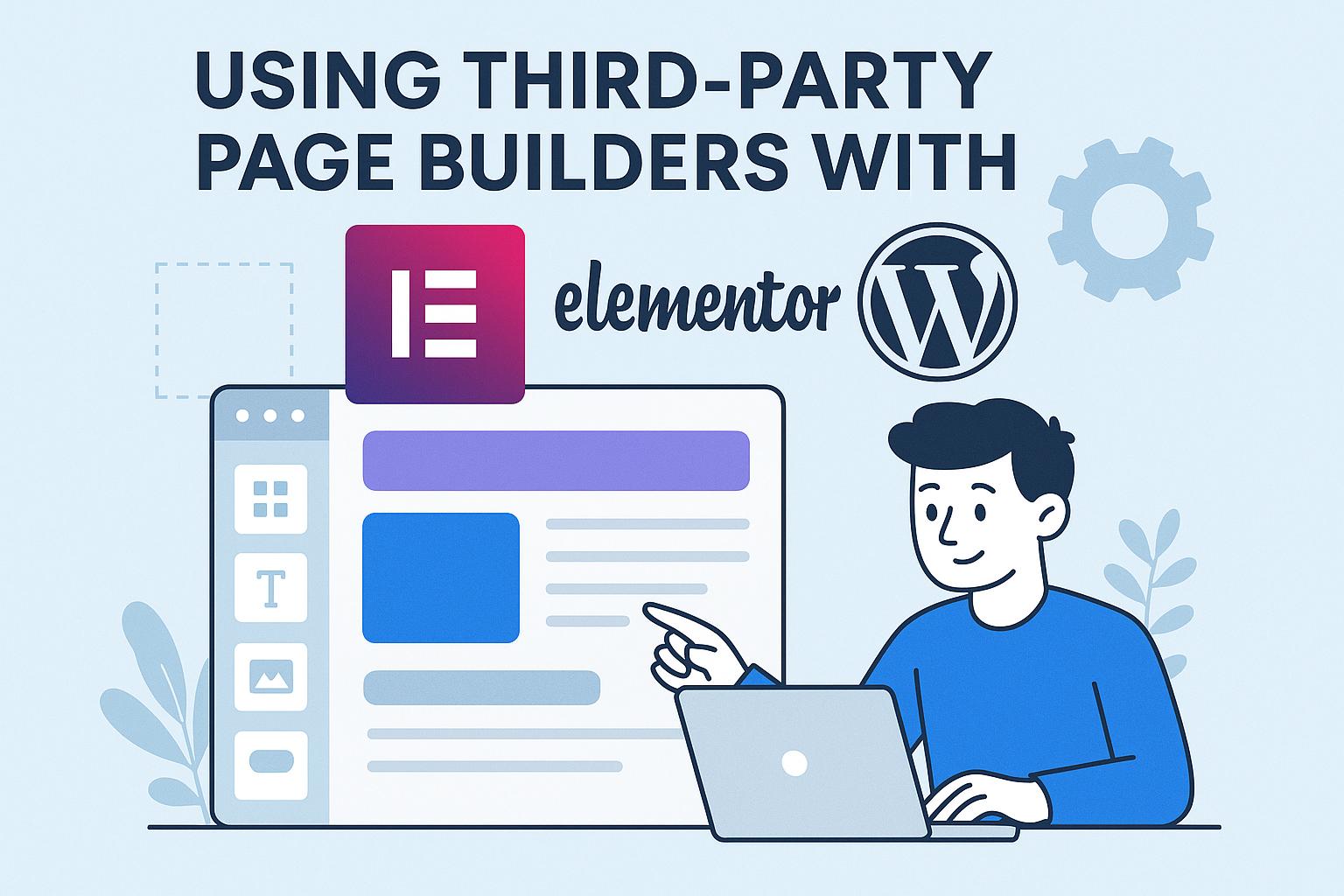Introduction to Page Builders
Page builders have emerged as essential tools in the landscape of creating and designing WordPress websites. They extend a user-friendly approach to constructing web pages, eliminating the necessity for deep understanding of complex coding languages such as HTML, CSS, or JavaScript. Among the plethora of page builders available today, Elementor is notably popular. This particular tool offers a highly intuitive drag-and-drop interface, significantly simplifying the process of crafting custom layouts for users with varying levels of technical expertise.
Benefits of Using Elementor
There are multiple advantages associated with utilizing Elementor in web development, which are especially appealing to those who are not proficient in coding.
Ease of Use: At the heart of Elementor’s design is the principle of accessibility to non-coders. Its drag-and-drop functionality empowers users to assemble complex layouts with ease, thus making professional web design accessible to a wider audience.
Customization: One of the standout features of Elementor is the ability to customize nearly every element of a webpage design. Users have control over fonts, colors, and spacing, allowing them to tailor the website’s appearance to align with specific brand guidelines and visual identities.
Responsive Design: Ensuring a website looks good across all devices is crucial in today’s digital age. Elementor excels in providing responsive design options, making it easy for users to toggle between desktop, tablet, and mobile views. This functionality enables designers to make necessary adjustments so that the site maintains its aesthetic integrity across various screen sizes.
Pre-designed Templates: To further simplify and expedite the design process, Elementor presents users with a library of pre-designed templates. These templates can be selected and customized to fit the overall look and feel of the website, thus saving substantial time and effort in the design phase.
Features of Elementor
Elementor distinguishes itself in the crowded page builder market with its outstanding array of features:
Widgets: The availability of numerous widgets such as headings, images, videos, buttons, and more makes it possible to create dynamic and interactive page designs. This extensive range of widgets assists users in developing feature-rich websites.
Theme Builder: Traditionally, certain aspects of a website like headers, footers, and post templates were beyond the reach of page builders. However, with Elementor’s Theme Builder, users gain control over these areas, allowing for comprehensive customization of the entire site.
Popup Builder: Engaging pop-ups play a vital role in digital marketing strategies. Elementor’s Popup Builder feature equips users with the tools necessary to create compelling pop-up windows. These can be used for promotional purposes or collecting user email addresses for newsletter campaigns.
Elementor Pro: While the free version of Elementor is robust, upgrading to Elementor Pro unlocks additional features that elevate a website’s functionality. This premium version includes advanced widgets, form builders, and WooCommerce-specific tools that are ideal for more intricate website requirements.
Considerations When Using Elementor
While Elementor offers numerous benefits, there are several important considerations to keep in mind to maximize its effectiveness and efficiency:
Performance: As with any plugin, Elementor can have an impact on a site’s loading time, particularly if it is not optimized correctly. It is crucial to monitor the number of elements and effects implemented on a page to ensure that performance levels remain high.
Updates and Compatibility: Regular updates to both WordPress and Elementor are of paramount importance. These updates not only prevent compatibility issues but also protect against potential security vulnerabilities. Staying current with updates helps maintain a stable and secure website environment.
Backup: It is advisable to create backups of your site before implementing significant changes or updates with Elementor. This best practice safeguards against data loss in case of conflicts or errors, ensuring that your progress is secure and recoverable.
Conclusion
The advent of Elementor and similar page builders has revolutionized the process of website creation on WordPress. These tools serve as a bridge, connecting non-coders to professional-grade web design capabilities. As users navigate the realm of page building, considering the various benefits and potential downsides is imperative. By taking thoughtful steps to address performance, compatibility, and data protection, users can ensure their sites are not only visually appealing but also fully functional. For those interested in learning more about Elementor and its capabilities, exploring its official website along with various community forums and WordPress resources is highly recommended.