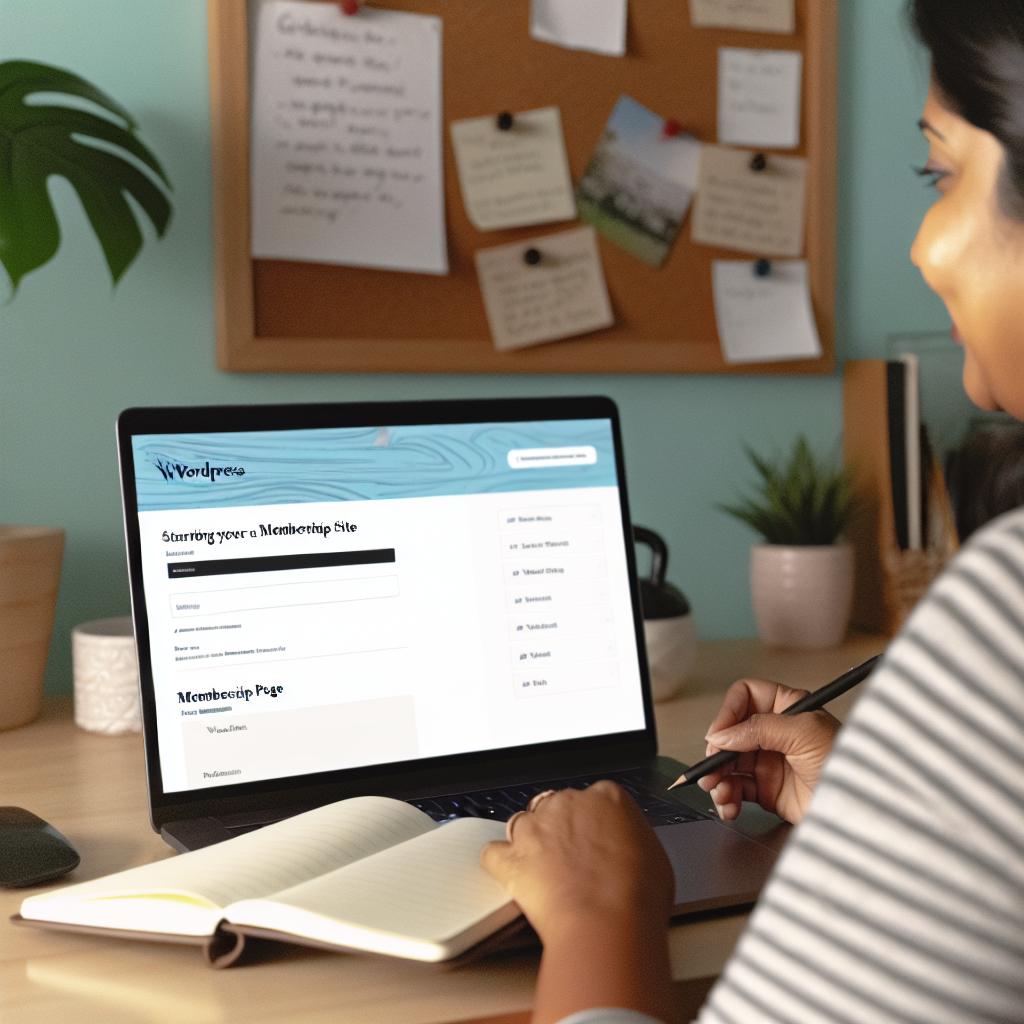Introduction
Starting a membership site can be a lucrative way to monetize your content, whether through exclusive resources, premium content, or member-only forums. WordPress, with its vast ecosystem of plugins and themes, provides a flexible platform for building a membership site tailored to your needs. Understanding how to effectively utilize WordPress for this purpose involves several steps, from setting up the initial environment to managing and promoting the site.
Prerequisites for a WordPress Membership Site
Before starting, ensure you have a suitable WordPress environment. This includes a reliable hosting provider that can handle the traffic and data of a membership site, a registered domain name for establishing your online presence, and an installed WordPress application. If you’re unfamiliar with setting up WordPress, refer to a guide on installing WordPress. Choosing the right hosting provider is crucial, as it impacts your site’s speed, reliability, and security. Popular providers among WordPress users include Bluehost, SiteGround, and WP Engine.
Choosing a WordPress Membership Plugin
The core functionality of a membership site is usually governed by a plugin. WordPress offers several plugins specifically designed for membership sites, each with features tailored to different needs:
MemberPress: Known for its comprehensive suite of features, MemberPress allows you to control access to posts, pages, categories, tags, feeds, communities, and digital files.
Restrict Content Pro: This is a great choice for creators looking for a straightforward solution to handle membership levels and subscriptions with ease.
WooCommerce Memberships: If you are already using WooCommerce for your online store, this plugin seamlessly extends your site with membership capabilities.
Each plugin offers unique features, so evaluate them based on your specific requirements like payment gateways, content dripping, and member management before making a selection.
Installing Your Membership Plugin
Once you have chosen a plugin, installing it is relatively simple:
1. Navigate to the WordPress dashboard, which is the central point for managing your website.
2. Select Plugins > Add New from the sidebar.
3. Use the search bar to find your chosen membership plugin by typing its name.
4. After locating the plugin, click Install Now.
5. Once installed, click Activate to enable the plugin on your site.
Activating the plugin allows you to start configuring it according to your needs.
Setting Up Membership Levels
Membership levels are essential for differentiating the types of access granted to your users. After activating your plugin, configure membership levels according to your content strategy:
– A Basic level might offer general content suitable for casual users.
– A Premium level could provide access to exclusive content such as advanced tutorials, in-depth research articles, or downloadable resources.
Configuration involves defining access capabilities, setting prices, and determining the duration of membership. This process should align with your overall business model to ensure users see value at each level and are encouraged to upgrade to more comprehensive access.
Configuring Payment Options
Monetization is a critical aspect of a membership site. Most membership plugins support multiple payment gateways offering flexibility for both you and your members:
1. Navigate to the plugin’s settings within your WordPress dashboard.
2. Choose from options like PayPal, Stripe, or Authorize.net for processing payments.
3. Configure these gateways by entering required information like API keys, which are typically provided by the service.
4. Set your pricing plans and ensure that the currency matches your target audience’s preferences.
Additionally, consider setting up recurring payments if you’re offering subscriptions. This ensures a steady income stream and encourages long-term commitment from members.
Creating Exclusive Member Content
The success of your membership site largely depends on the quality and exclusivity of the content you offer. Begin by drafting content specific to each membership level. This can range from blog posts and videos to downloadable resources, each tailored to the interests and needs of your audience.
To manage this content effectively:
– Use the membership plugin to restrict access based on user membership levels.
– When creating a new post or page, find options beneath the editor to adjust content visibility so only users with the correct membership tier can access specific content.
Regularly update and enrich content to maintain member interest and satisfaction.
Testing Your Membership Functionality
Testing is a vital step before launching your site to the public. Conduct comprehensive trials by:
– Registering as a user to experience the process of becoming a member.
– Testing different membership levels to ensure access restrictions function as intended.
– Simulating purchase transactions to verify the payment gateways work without issues.
Additionally, review feedback mechanisms and ensure customer support options are readily accessible for solving potential member issues quickly.
Promoting Your Membership Site
Once operational, promotion is key to attracting members. Utilize different marketing strategies to reach your target audience effectively:
– Leverage social media platforms by sharing content teasers and engagement posts.
– Send email newsletters to existing subscribers about membership benefits and updates.
– Consider paid advertisements if your budget allows, targeting specific demographics interested in your content.
Furthermore, offering limited-time discounts or free trials can incentivize potential members to join and explore the benefits of your site.
Conclusion
Creating a membership site with WordPress requires careful planning and execution. From setting up your environment to promoting your site, each step demands attention to detail. By utilizing the powerful features of WordPress and its plugins, you can build a robust membership platform to engage and monetize your audience. Thorough testing and consistent content updates will help maintain member satisfaction, while effective promotion will draw a steady influx of new members. As you refine and enhance your site, this approach will pave the way for a successful membership-driven business.